Related articles
Life happens, and sometimes you’ll need to cancel a fyx request – we get it.
Cancellation is available for free until 2 hours before your time-slot. This means, if your fyx is scheduled to happen between 12pm-4pm today, you’ll be able to cancel it for free until 10am today.
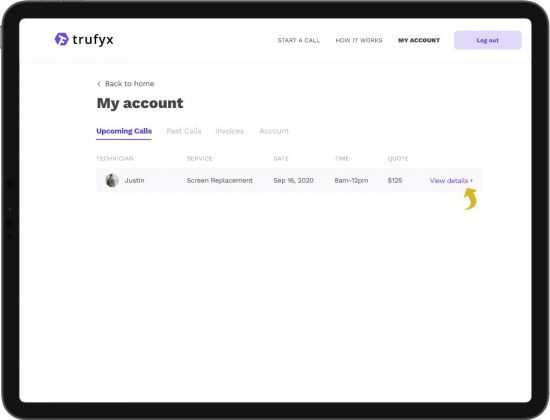
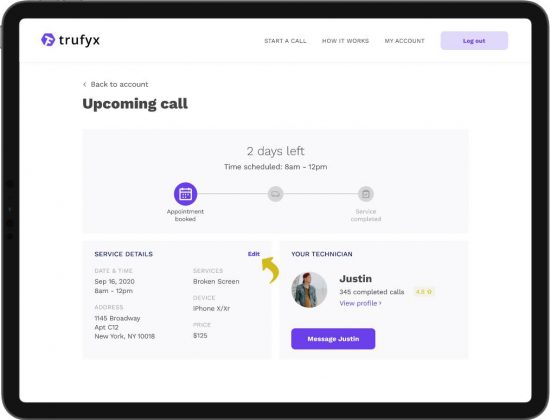
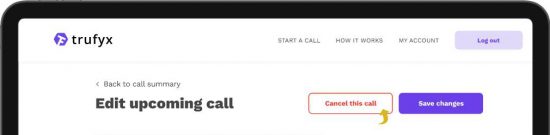
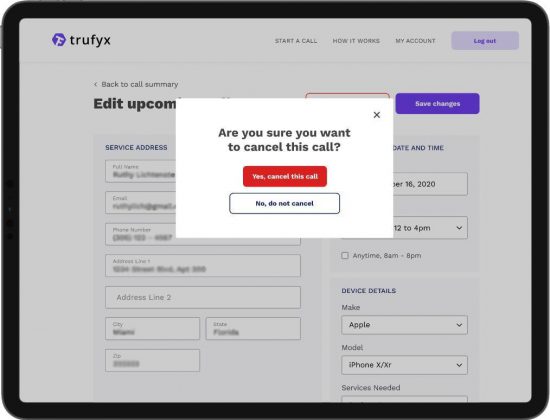
Ready to schedule a fyx?